In this digital world, typing in the English keyboard is an absolute essential.
But what if you need to type in Korean? You might want to look up a Korean word, search for a Korean movie title, or chat with a Korean language partner.
That’s what this guide is about – how to type Korean characters in order to form words and sentences, assuming you already know the Korean alphabet.
Here are the 3 basic steps to start typing right now.
Step 1: Install a Korean Keyboard
The first step to start typing Korean is to install a Korean keyboard.
There are many variations of the Korean keyboard, but I suggest focusing on Dubeolsik, or the 2-set keyboard.
It doesn’t take much time to set up the keyboard whether you’re using Windows or Mac.
Here’s a tutorial I found helpful when using Windows 10:
For Mac users, here’s how to set up the Korean keyboard:
In general, the keyboard can be found by tweaking the settings of your device. And it’s usually located in the settings that have to do with Language & Input.
This also applies to smartphones whether in Android or iOS – just find the Language & Input section of the settings and the keyboard will be there.
Once you’re set and your keyboard is working, we can go to the next step.
Step 2: Get Familiarized With The Layout
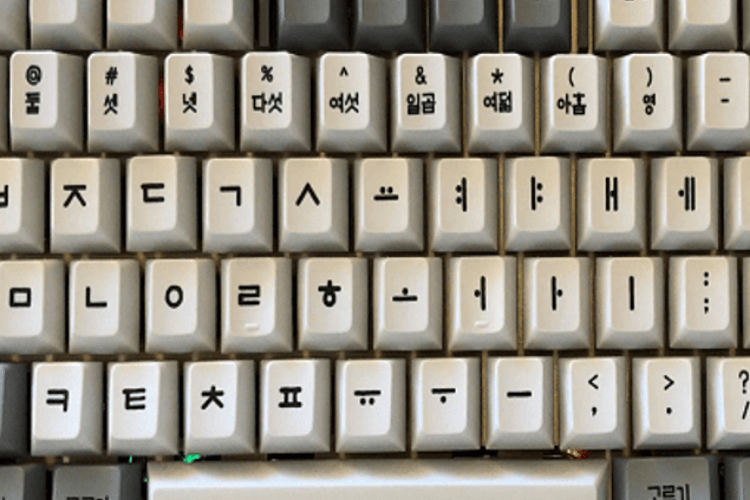
At this point, you are free to play with the keyboard for a bit, all while getting familiar with the placement of the keys. Personally, the challenge I encountered was that some placements conflicted with my memory of the placements in the English keyboard.
As an example, I used to struggle with typing ㅎ because it was located at G. Since my mind recognizes ㅎ as the letter h (romanization), I often mistakenly hit H in the keyboard, which displays the Korean vowel ㅗ instead (o).
That’s why it helps to stop relying on romanization when learning Hangul. When you encounter Korean characters, you don’t rely on its English equivalent and instead treat it as a totally new character.
If you find typing in the keyboard too difficult, then start first with your smartphone’s Korean keyboard (aka touch typing). This is easier because you always see the keyboard and the proper placements of characters.
Generally in Dubeolsik keyboard, the consonants are on the left side while the vowels are on the right side. In total, they make up 26 of the 40 Korean characters.
7 of the remaining 14 characters can be typed by holding the Shift key and pressing one of the 7 keys on the top row. They are:
- ㅃ – hold Shift then press ㅂ
- ㅉ – hold Shift then press ㅈ
- ㄸ – hold Shift then press ㄷ
- ㄲ – hold Shift then press ㄱ
- ㅆ – hold Shift then press ㅅ
- ㅒ- hold Shift then press ㅐ
- ㅖ- hold Shift then press ㅔ
Then there are the diphthong vowels: ㅝ, ㅘ, ㅙ, ㅚ, ㅟ, ㅞ, and ㅢ, the 7 characters which require a combination of two vowels:
- ㅝ – combine ㅜ with ㅓ
- ㅘ – combine ㅗ with ㅏ
- ㅙ – combine ㅗ with ㅐ
- ㅚ – combine ㅗ with ㅣ
- ㅟ – combine ㅜ with ㅣ
- ㅞ – combine ㅜ with ㅔ
- ㅢ – combine ㅡ with ㅣ
In order to form Korean words and sentences, you need to combine consonants and vowels to form characters. The sequence of letters is the same as if you were writing them in paper. So if you want to type 김치, the sequence would be ㄱ, ㅣ, ㅁ, ㅊ, and ㅣ.
To type phrases and sentences, you just use the space bar like in English to separate words, then use punctuations such as comma, period, hyphen, question mark, or exclamation point to complete your sentence. Numbers don’t change as well, they’re right above the Korean letters.
Step 3: Practice Your Korean Typing
Typing in Korean takes a while to get used to. Ultimately, you want to become so familiar with the Korean keyboard to the point that you’re hitting the right letters automatically and quickly.
At first, you start slow, then you build muscle memory as you use it more in practice. However, how do you get practice hours with the Korean keyboard?
You can use the keyboard when practicing Korean writing online, such as when chatting with Koreans or looking up words or movie titles. In short, just start using it!
Another way is by playing games to drill on Korean typing. The game I used to practice Korean typing is TypeRacer. It’s a web game where you race with other players by typing faster and completing full paragraphs.
You can race alone if you’re still starting out, just use the Practice Mode and start practicing. The game is perfect for typing particularly when you’re on a computer.
In the smartphone, just download apps that could give you Korean typing practice. But in my experience, you won’t be needing this since touch typing enables you to see the Korean keyboard all the time. The English keyboard won’t get in the way because it’s turned off.
Go And Type Korean Today
Korean typing requires practice. Lots of it.
Especially if you’re coming from English, it can be a hurdle to learn a new set of characters on the same keyboard. It will overlap a lot, just like what happened when I was learning it.
But once you conquer it, you can chat with Koreans all day. You can look up any Korean word or title you need. Simply put, you can communicate in Korean as much as you want.
How cool is that?